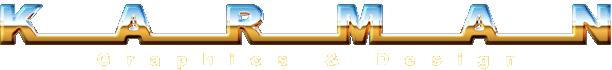|
|
|
|
|
|
|
|
|
|
|
|
|
|
|
|
 The Oregon Christian home Education Association Network (OCEANetwork) identified the need to allow multiple users, in their case the members of the board of OCEANetwork, to have access to a common database over a Wide Area Network (Internet).
The Oregon Christian home Education Association Network (OCEANetwork) identified the need to allow multiple users, in their case the members of the board of OCEANetwork, to have access to a common database over a Wide Area Network (Internet).HISTORY At the time the OCEANetwork data was being stored in several different databases. The data was divided by Support Group information, Individual Family information, Leader information and Conference information. Each database was assigned a manager and all changes were emailed to that manager to request the change. When it came time to do a mailing to all the contacts for the year, the most recent databases had to be emailed to a central location to be compiled and sorted to prevent duplication before the list could be created. This process became very labor intensive and much of the data was duplicated in several databases. Therefore, when a change was required you would have to know what data was affected by that change and notify all of the respective managers. CONCEPT 1) To create a multi-relational database that would join all pieces of the data together in one place for any given record. 2) To give access to all data to authorized users at any time so that the changes can be made needed. 3) To provide output of up-to-the-minute data at any given time in various formats including: text files, rosters, lookup tables, and mailing labels. IMPLEMENTATION First, the user must log in. This is to protect the confidentiality of the data and the mailing list. Each authorized user is given a unique user name, password and security level. Usually all users can modify any or all of the data, but the organization may want to enlist others to do data entry for them and may not wish to give them full access to the entire database. After logging in, the user may choose one of several options to manage the mailing contacts, manage support group information, or retrieve data. Mailing list management If the user wishes to manage the mailing contacts, he must find the record he wishes to modify or add. For this, a search is done on last name, husband's name, wife's name, address and/or any other field the user may desire. The search may return multiple matches or no matches at all. If multiple matches are returned, then the user may choose which record to edit or he/she may add a new record. If no records are returned then the user may add a new record. 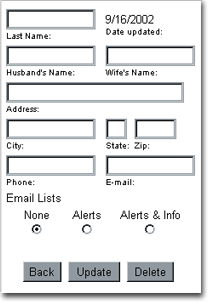 The core data for this application is the personal information of the mailing contact. Here you can see that the information recorded is simply name(s), address, phone number, and email address. (The client can of course specify any specific data they wish.) The user can also Update/Add or Delete this record if they wish.
The core data for this application is the personal information of the mailing contact. Here you can see that the information recorded is simply name(s), address, phone number, and email address. (The client can of course specify any specific data they wish.) The user can also Update/Add or Delete this record if they wish.Note that the system can automatically record the date this record is added and the user that added it for history purposes. By clicking one of three additional buttons the contact can be specified as a leader of a support group, a supporting family (member of the OCEANetwork), a conference attendee or all three. 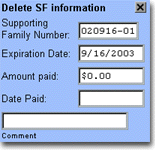 By "flagging" this contact as a Supporting Family the OCEANetwork can send specialized mailing to specific individuals which support the Network with monetary gifts. Each Supporting Family is automatically assigned a unique number based on the date they enrolled. The expiration date is also calculated as a set time from the date enrolled. The rest of the information can be entered for tracking and bookkeeping purposes.
By "flagging" this contact as a Supporting Family the OCEANetwork can send specialized mailing to specific individuals which support the Network with monetary gifts. Each Supporting Family is automatically assigned a unique number based on the date they enrolled. The expiration date is also calculated as a set time from the date enrolled. The rest of the information can be entered for tracking and bookkeeping purposes.Note, the Supporting Family, Leadership and Conference information can be deleted for that contact by clicking the button in the upper right corner without loosing the core contact information.  Leadership of various support groups throughout the state can also be indicated for a specific contact, again allowing specific mailing to be targeted to leaders for dissemination to their support groups. The pull-down contains a list of Support Groups in the state for each leader to be associated with. Also the check boxes indicate what position each leader has in the group and what mailings that leader should receive. A leader may also have a leadership role within OCEANetwork (board member, advisor, political action liaison, etc.) which that can be indicated by a pull down as well.
Leadership of various support groups throughout the state can also be indicated for a specific contact, again allowing specific mailing to be targeted to leaders for dissemination to their support groups. The pull-down contains a list of Support Groups in the state for each leader to be associated with. Also the check boxes indicate what position each leader has in the group and what mailings that leader should receive. A leader may also have a leadership role within OCEANetwork (board member, advisor, political action liaison, etc.) which that can be indicated by a pull down as well.To avoid duplication of data, conference attendance information can also be recorded within this application and specialized reports generated specifically for conference registration. The Network requires specific dollar amounts to be recorded, tallied and calculated, children's names and ages to be sorted, and event volunteers to be kept track of. All of which are used for various purposes including name tag creation, registration, and bookkeeping. Support Group management The management of the 50 or so support groups throughout the state was the next task of the application. The names and acronyms of the groups had to be recorded. Since each group is made up of leaders, the addresses change when the leadership changes. Many of the groups have stipulations as to accepting referrals and request that specific verbiage and contact information be given out. This information is also kept in the database for output on a web page, in a roster or even over the phone. The service area of each support group is defined by the zip codes that the groups serves. Therefore a list of zip codes is kept and the user of the system can search by zip code in order to find the groups that service that area. Rosters are then created both by zip code and by county and used at conferences to help people find a group in their area. Each group is requested to update their information on a yearly basis and is tracked by their years of affiliation. A history file is available in order to find which groups are delinquent in returning their update. The delinquent groups can then be contacted personally to identify the groups that are no longer functioning. Report generation and Output The Network required many custom reports to be generated at the touch of a button to all authorized users. The reports vary from up-to-the-minute counts of current Supporting Families to print rosters for Support Group referrals or conference registration. Also available are predefined criteria for mailing lists creation and pre-formatted labels in PDF format at the touch of a button. Each user is able to access a report for their specific needs and even print labels from their personal computers. SUMMARY As you can see, the the Oregon Christian Home Education Network has been able to streamline work flow through the use of this online web application custom programed by KARMAN Graphics and Design. The Network now has access to manage all the data and retrieve reports and mailing lists from anywhere in the world at any time they require. |